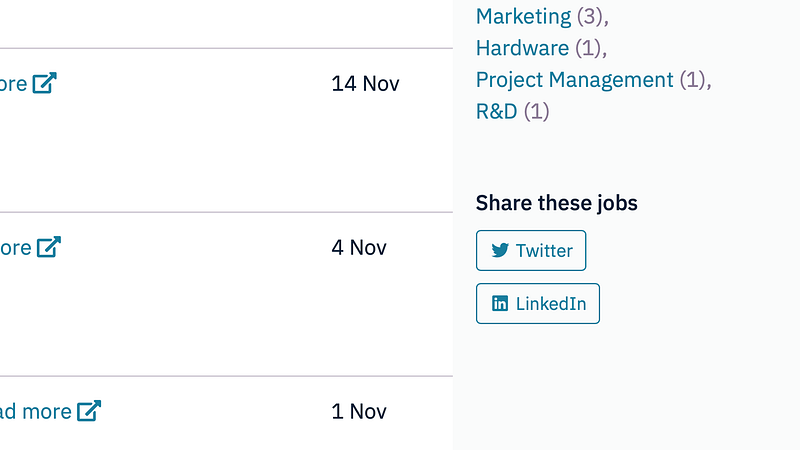
New LinkedIn share button for all job boards
There’s a new button on job boards like mine. It’s under the title “Share these jobs” and it says LinkedIn.
Our share buttons have always been a bit special. When an automated weekly tweet goes out, it isn’t just the link to the job board which is shared… an informative image listing the latest jobs is shared too. That way, great candidates can see what kind of jobs are available without even visiting Job Garden.
And (this is new) LinkedIn is no different. Here’s what it looked like when I shared my own job board:
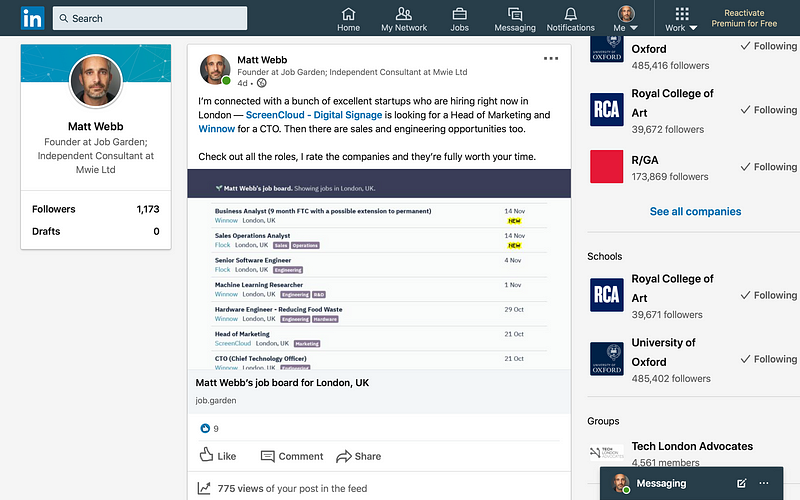
Sharing as a LinkedIn post automatically includes the latest jobs
With posts and comments, LinkedIn has become more like a social network, and I was surprised about how popular it has become. It’s especially popular, of course, with job seekers.
So being able to hit a button and simply share the latest jobs to all my connections and followers… that’s handy! And look, I’m a pretty light user of LinkedIn, but this post got 775 views. That’ll help the startups I have on my board with their talent search.
Another new feature!
For users who visit Job Garden without having a particular gardener in mind, we wanted to have a way that they could browse all the companies we’re tracking.
Presenting: the All companies page.
Find it via the link in the top nav. It’s available to all site visitors, signed-in or not.
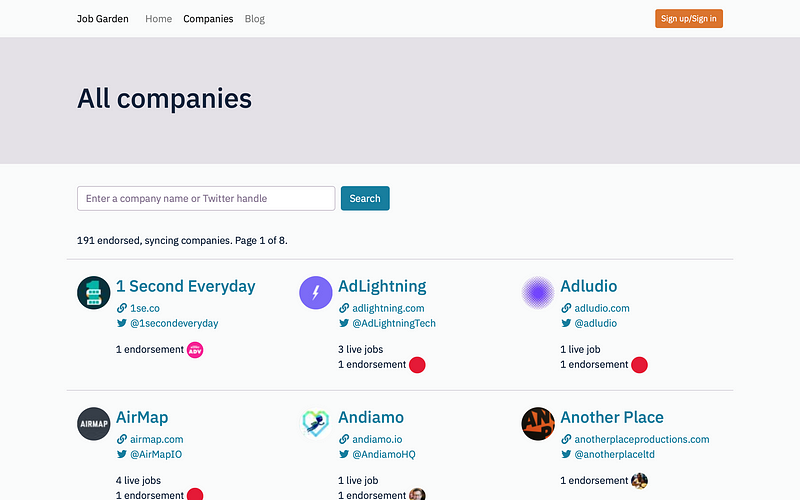
The “All companies” page
Companies that have been endorsed publicly by at least one gardener are shown here.
Job seekers can
- browse the A–Z list
- search
- …and, if we’re not already tracking the company, request that we add it
- go to the company page to see the jobs.
It’s not the most useful page, but it’s a start, and it’s handy for site visitors to get a quick understanding of the kind of companies that Job Garden tracks.
Till next time,
Matt
New LinkedIn share button for all job boards
There’s a new button on job boards like mine. It’s under the title “Share these jobs” and it says LinkedIn.
Our share buttons have always been a bit special. When an automated weekly tweet goes out, it isn’t just the link to the job board which is shared… an informative image listing the latest jobs is shared too. That way, great candidates can see what kind of jobs are available without even visiting Job Garden.
And (this is new) LinkedIn is no different. Here’s what it looked like when I shared my own job board:
Sharing as a LinkedIn post automatically includes the latest jobs
With posts and comments, LinkedIn has become more like a social network, and I was surprised about how popular it has become. It’s especially popular, of course, with job seekers.
So being able to hit a button and simply share the latest jobs to all my connections and followers… that’s handy! And look, I’m a pretty light user of LinkedIn, but this post got 775 views. That’ll help the startups I have on my board with their talent search.
Another new feature!
For users who visit Job Garden without having a particular gardener in mind, we wanted to have a way that they could browse all the companies we’re tracking.
Presenting: the All companies page.
Find it via the link in the top nav. It’s available to all site visitors, signed-in or not.
The “All companies” page
Companies that have been endorsed publicly by at least one gardener are shown here.
Job seekers can
It’s not the most useful page, but it’s a start, and it’s handy for site visitors to get a quick understanding of the kind of companies that Job Garden tracks.
Till next time,
Matt