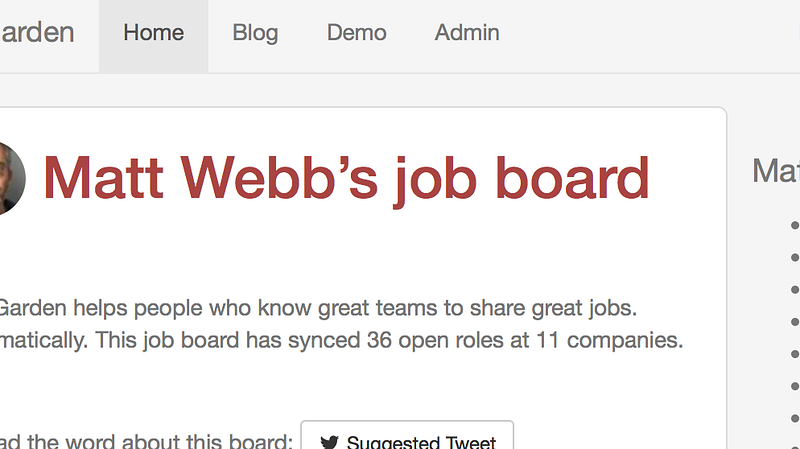
This is what the top nav of Job Garden looks like for me now: note the “Demo” link.
You won’t be able to see this. That’s intentional. I’m heading towards opening up Job Garden to other people — step 1 was last week — and I’m taking it slow. What I’m working towards is being able to show people, face to face, how to set up a job board and how it all works. I’ll be able to educate a little during this process, and I’ll also get valuable feedback.
So rather than remembering a script, I’ve built a demo mode.
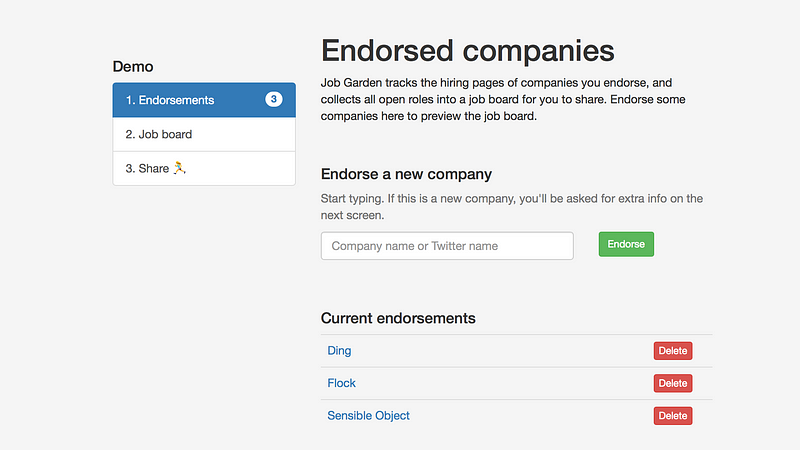
When I enter the demo, I’m able to endorse companies separately from my main, public job board. So I can ask whoever I’m demoing for the companies that they care about, and make the list here.
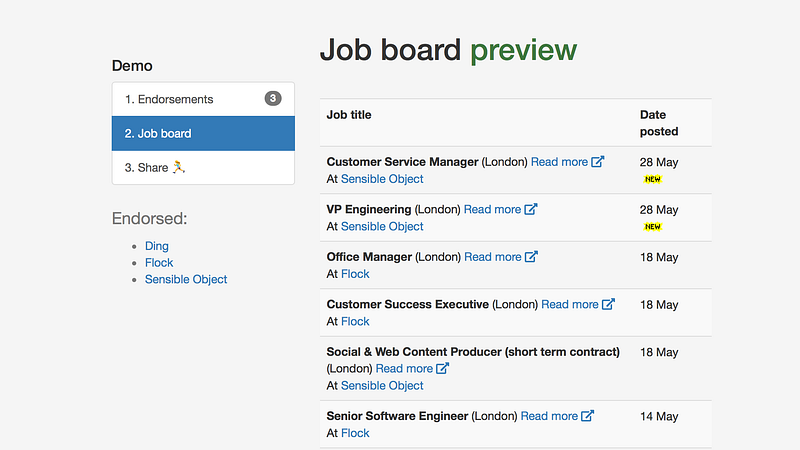
Next I can preview the job board. This lets me have a “what you see is what you get” moment with whoever I’m demoing to.
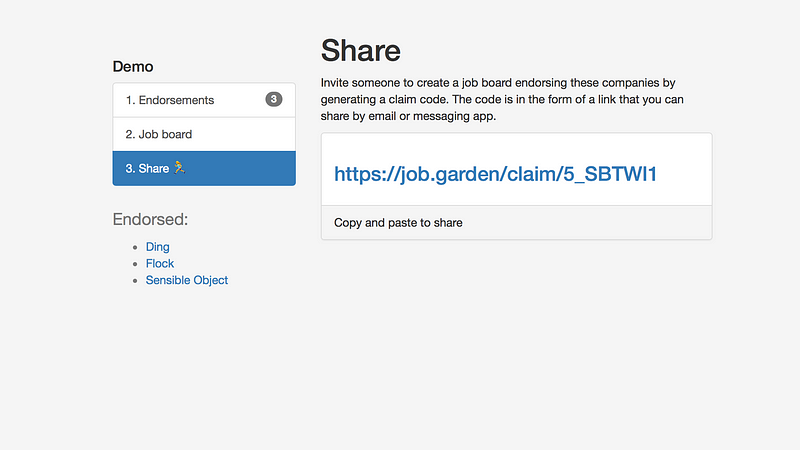
Hopefully they’re now on the hook. So the third step of the demo is to generate a claim code. I can email this link, and when they open it they see a custom claim screen…
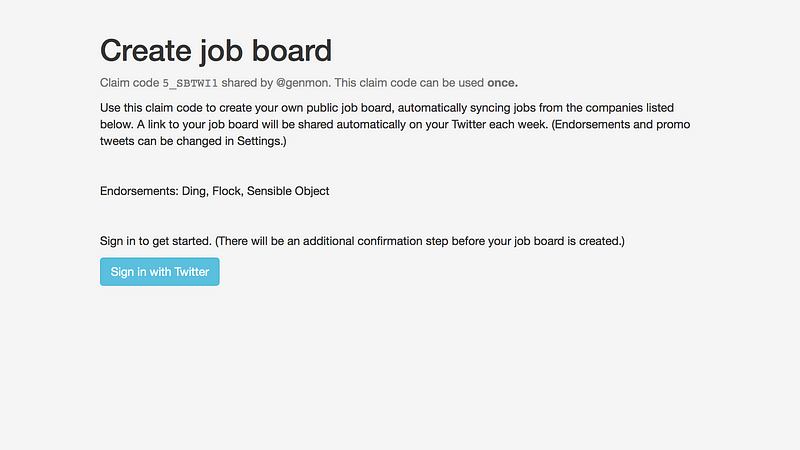
…where they can create their Job Garden account and start their job board.
Account creation is a big deal. That’s why, in the demo, all the good stuff is at the front end. The commitment — signing up — only comes when the promise has been made.
So that’s step 2 of opening Job Garden up to more people. The next step is to build more integrations and then finally to start with the meetings and the demos.
Eventually I’d like the demo to be available to all users, for two purposes:
- For an existing user, enjoying Job Garden, the demo helps them evangelise more successfully. They can use their expertise to get their friends set up
- For potential job board curators, visiting the site for the first time, the demo lets me manage the out-of-box experience to be as smooth and self-explanatory as possible, without the friction of having to sign up first
Most digital products ask that you create an account before you get to kick the tyres. I get why you would do that from a metrics and funnel perspective: once you’ve got contact info, you can retarget the user until they’ve completed the set-up process.
But, as a user, that’s a sucky experience. Instead, a fully interactive demo that leads directly into the complete service… well, that’s a ton better than looking at screenshots.
(I’ve seen a bunch of OOBEs that happen post sign-in, to tell you where the major features are. But I’ve already committed to the service by that point, so I tap through as quick as possible.)
My take is that demo functionality will improve user-to-user virality, and also provide a better experience for new users by being offered ahead of account creation.
So, one day, “Demo” will appear in the top nav for all site visitors, whether they’ve signed in or not. That’s the goal.
What baffles me is that digital products don’t already work this way.
This is what the top nav of Job Garden looks like for me now: note the “Demo” link.
You won’t be able to see this. That’s intentional. I’m heading towards opening up Job Garden to other people — step 1 was last week — and I’m taking it slow. What I’m working towards is being able to show people, face to face, how to set up a job board and how it all works. I’ll be able to educate a little during this process, and I’ll also get valuable feedback.
So rather than remembering a script, I’ve built a demo mode.
When I enter the demo, I’m able to endorse companies separately from my main, public job board. So I can ask whoever I’m demoing for the companies that they care about, and make the list here.
Next I can preview the job board. This lets me have a “what you see is what you get” moment with whoever I’m demoing to.
Hopefully they’re now on the hook. So the third step of the demo is to generate a claim code. I can email this link, and when they open it they see a custom claim screen…
…where they can create their Job Garden account and start their job board.
Account creation is a big deal. That’s why, in the demo, all the good stuff is at the front end. The commitment — signing up — only comes when the promise has been made.
So that’s step 2 of opening Job Garden up to more people. The next step is to build more integrations and then finally to start with the meetings and the demos.
Eventually I’d like the demo to be available to all users, for two purposes:
Most digital products ask that you create an account before you get to kick the tyres. I get why you would do that from a metrics and funnel perspective: once you’ve got contact info, you can retarget the user until they’ve completed the set-up process.
But, as a user, that’s a sucky experience. Instead, a fully interactive demo that leads directly into the complete service… well, that’s a ton better than looking at screenshots.
(I’ve seen a bunch of OOBEs that happen post sign-in, to tell you where the major features are. But I’ve already committed to the service by that point, so I tap through as quick as possible.)
My take is that demo functionality will improve user-to-user virality, and also provide a better experience for new users by being offered ahead of account creation.
So, one day, “Demo” will appear in the top nav for all site visitors, whether they’ve signed in or not. That’s the goal.
What baffles me is that digital products don’t already work this way.