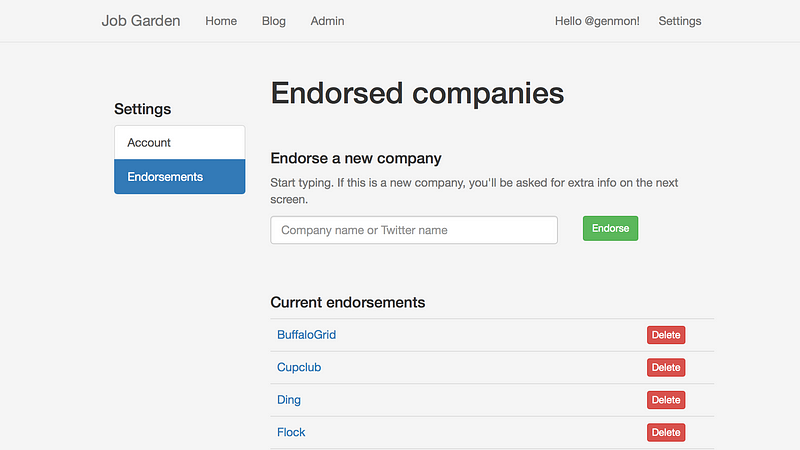
You won’t be able to see this yet, but I’ve added settings screens to manage endorsements. (The hiring pages of endorsed companies are synced, and displayed together on my personal job board which is what Job Garden is all about.)
This is step 1 towards opening up Job Garden to other people like me.
I didn’t build these screens before because I didn’t need them. I’ve been manipulating the database directly (or rather, via the admin interface).
I could have built these screens earlier — there’s not much going on after all — but I would have been building what I assumed they should be, rather than what they need to be. The way to avoid the assumption pitfall is design. Designers have a process to figure out how things should work. But I’m not working with a designer. Instead, I leave it as late as possible, and the material tells me what to do. Build, use, wait, listen, repeat.
I haven’t launched these screens to anyone except me. In lieu of seeing them yourself, here are some animated GIFs.
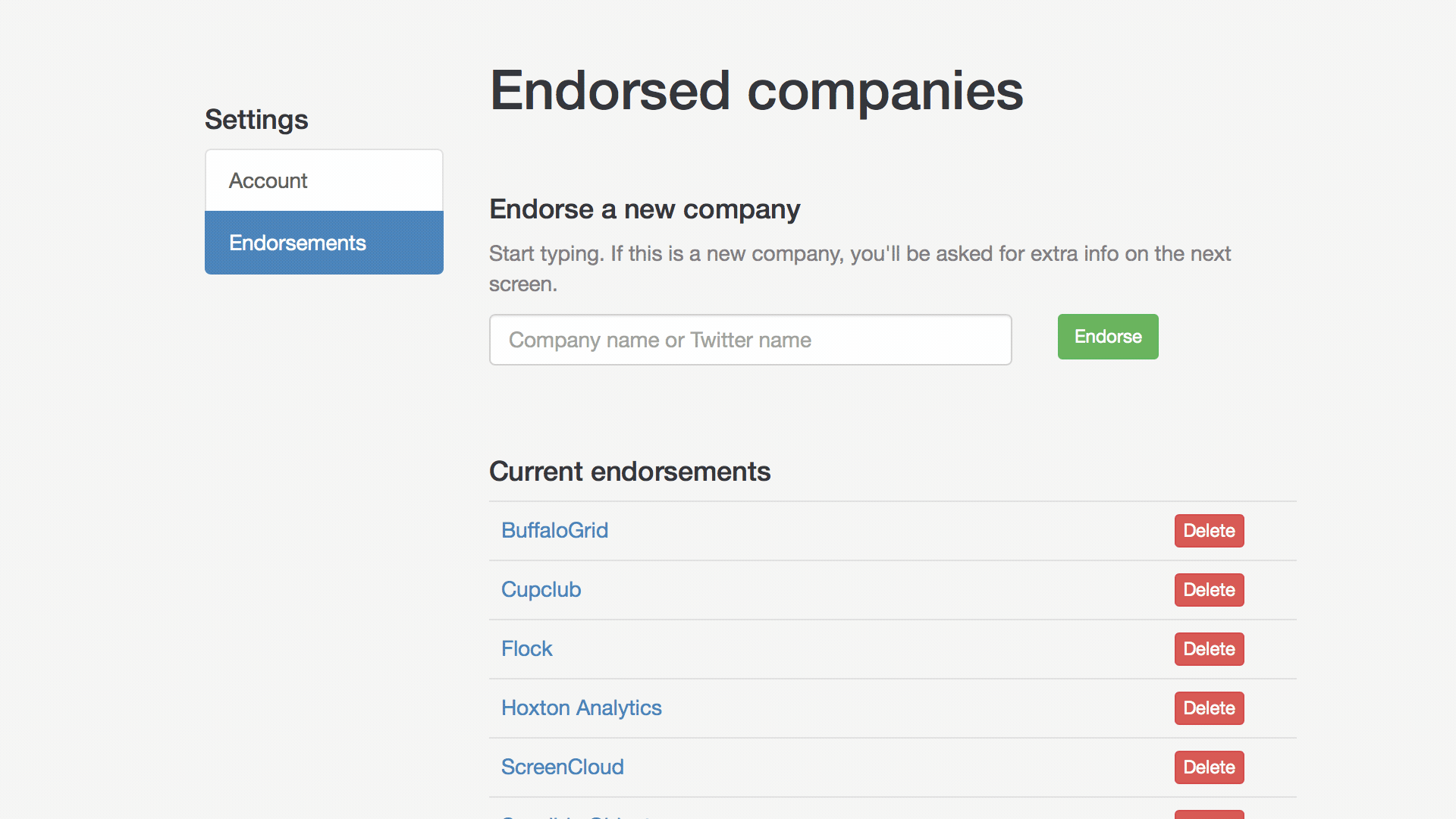
To add an endorsement, start typing in the search box. If the company is already tracked, like Ding (which is hiring), it appears in the dropdown and can be endorsed directly.
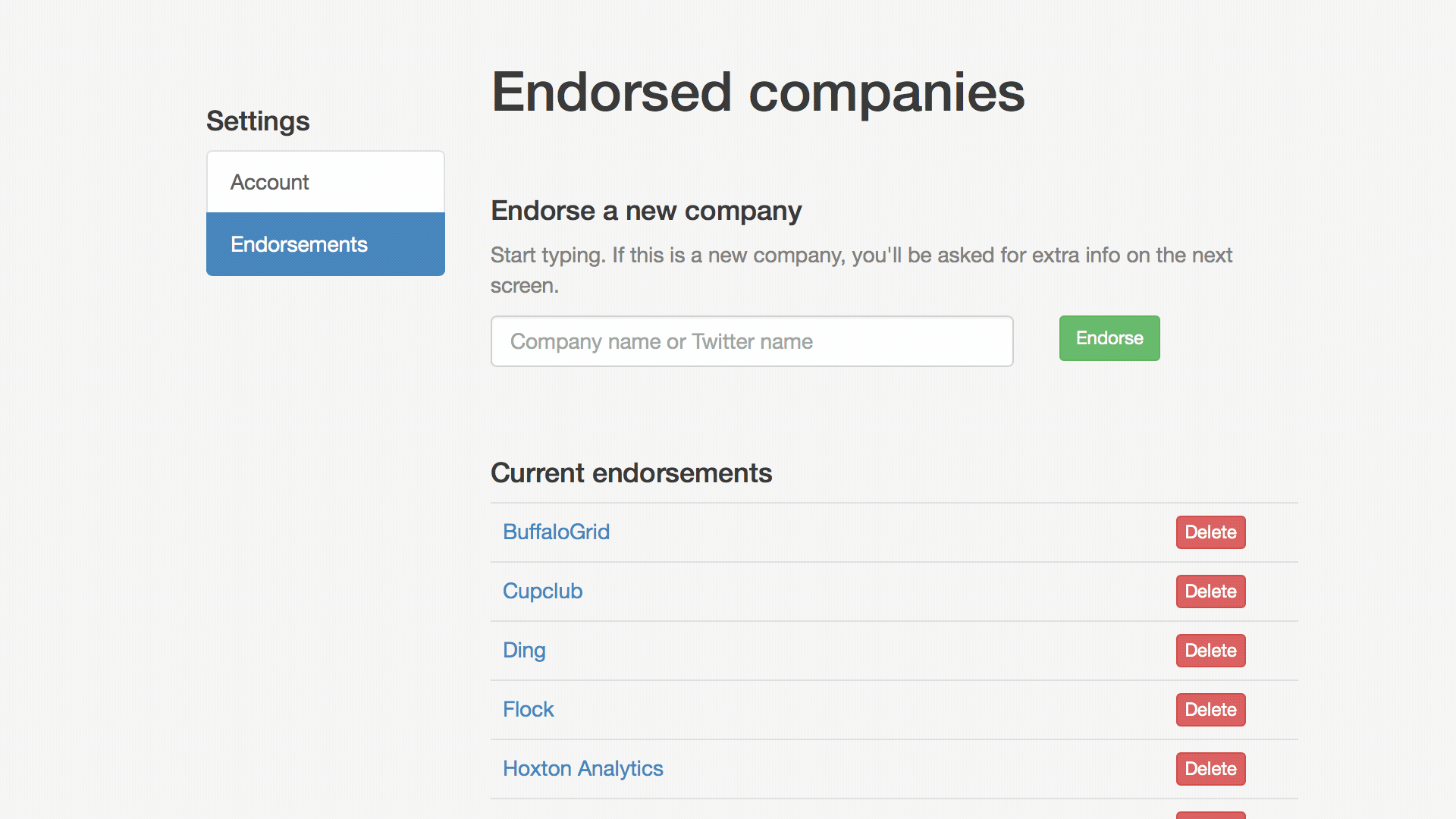
Delete an endorsement by tapping the button. I don’t like confirmation steps as they double the number of taps required for the most common behaviour. But deleting is destructive. So there’s an Undo button for mistakes.
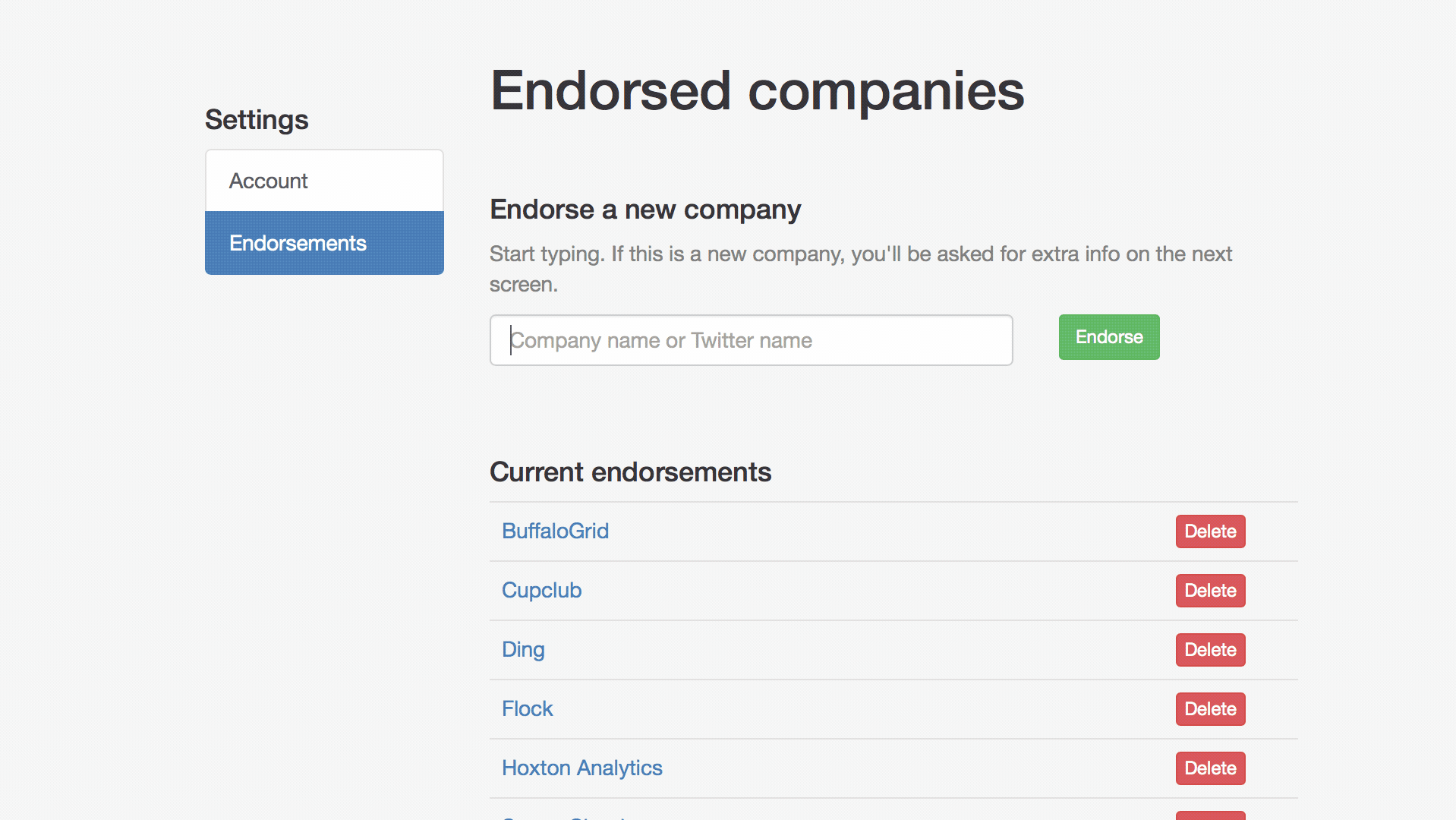
What if the company isn’t already tracked? This is an opportunity to gather more information, such as the new company’s Twitter name and a link to its hiring page.
Behind the scenes, I can then make sure we aren’t already tracking the company (perhaps under a slightly different name) and ensure the syncing is working correctly.
In the meantime, for the user, the company shows up under a Pending Endorsements header. It will move to the regular Current Endorsement section, and appear on their job board, once the tracking checks are complete.
What’s next?
The goal is not to launch these screens immediately. I’ll build some other tools around them, then test them with a small number of beta users who will have their own job boards.
If you’d like to be a beta user, please get in touch at info@job.garden. Have in mind which companies you would endorse, as that’s the first thing I’ll ask you (probably 6–12 is the right number). Your job board will post automatically to your Twitter once a week, and share all jobs from the hiring pages of those companies.
You won’t be able to see this yet, but I’ve added settings screens to manage endorsements. (The hiring pages of endorsed companies are synced, and displayed together on my personal job board which is what Job Garden is all about.)
This is step 1 towards opening up Job Garden to other people like me.
I didn’t build these screens before because I didn’t need them. I’ve been manipulating the database directly (or rather, via the admin interface).
I could have built these screens earlier — there’s not much going on after all — but I would have been building what I assumed they should be, rather than what they need to be. The way to avoid the assumption pitfall is design. Designers have a process to figure out how things should work. But I’m not working with a designer. Instead, I leave it as late as possible, and the material tells me what to do. Build, use, wait, listen, repeat.
I haven’t launched these screens to anyone except me. In lieu of seeing them yourself, here are some animated GIFs.
To add an endorsement, start typing in the search box. If the company is already tracked, like Ding (which is hiring), it appears in the dropdown and can be endorsed directly.
Delete an endorsement by tapping the button. I don’t like confirmation steps as they double the number of taps required for the most common behaviour. But deleting is destructive. So there’s an Undo button for mistakes.
What if the company isn’t already tracked? This is an opportunity to gather more information, such as the new company’s Twitter name and a link to its hiring page.
Behind the scenes, I can then make sure we aren’t already tracking the company (perhaps under a slightly different name) and ensure the syncing is working correctly.
In the meantime, for the user, the company shows up under a Pending Endorsements header. It will move to the regular Current Endorsement section, and appear on their job board, once the tracking checks are complete.
What’s next?
The goal is not to launch these screens immediately. I’ll build some other tools around them, then test them with a small number of beta users who will have their own job boards.
If you’d like to be a beta user, please get in touch at info@job.garden. Have in mind which companies you would endorse, as that’s the first thing I’ll ask you (probably 6–12 is the right number). Your job board will post automatically to your Twitter once a week, and share all jobs from the hiring pages of those companies.